How to top up your wallet?
To learn how to activate the wallet feature on your on-demand account, please refer to our article titled 'How to Enable Wallet.'
Step 1
To begin, click on your profile icon located in the upper right corner of the screen, then select the option labeled 'My Account' from the dropdown menu.

Step 2
Navigate to the 'My Wallet' section.
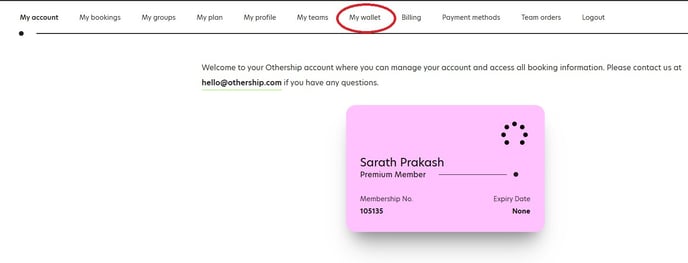
Step 3
In the My Wallet section, click on the "Wallet Top Up " button to proceed with adding funds.
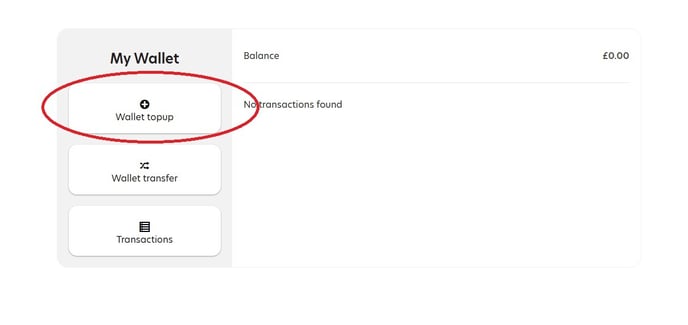 Step 4
Step 4Enter the desired amount to add to your wallet and click the "Add" button. This will take you to the checkout page to complete the transaction.
