How to hide the admin's schedules from the planner?
Step 1
Navigate to the Settings menu, select "Roles and Permissions," then choose the Admin role and click on "Manage Permissions."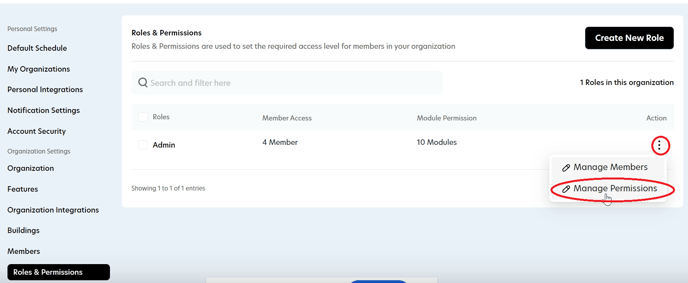
Step 2
Tick the checkbox labeled "Exclude self" next to the Module Name: Planner Management, and then click the "Update" button to apply and save your changes.
