How do you transfer funds from your wallet to a team member's wallet?
Step 1
To begin, click on your profile icon located in the upper right corner of the screen, then select the option labeled 'My Account' from the dropdown menu.

Step 2
Navigate to the 'My Wallet' section.
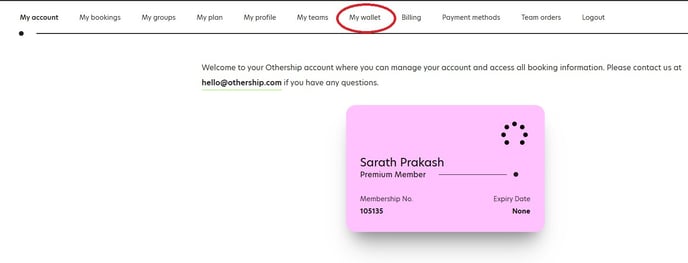
Step 3
In the My Wallet section, locate and click on the "Wallet Transfer" button to initiate the transfer process. 
Step 4
You will need to provide the email address of your team member, specify the amount you wish to transfer, and include a brief reason for the transaction. Once you have filled in these details, click on the "Proceed to Transfer" button to complete the process.
