How to create an account?
Step 1
Click on Sign up and enter your name & email address.
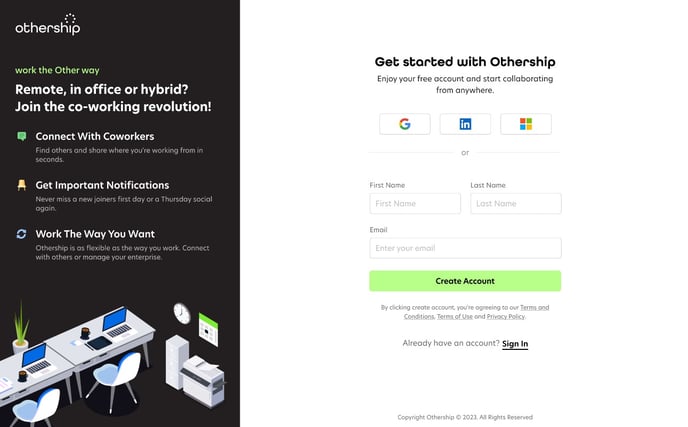
Step 2
Verify your email address with the confirmation code.
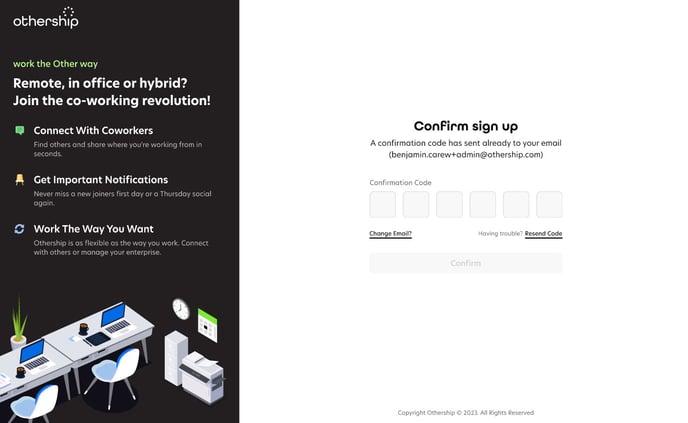
Step 3
Create Password
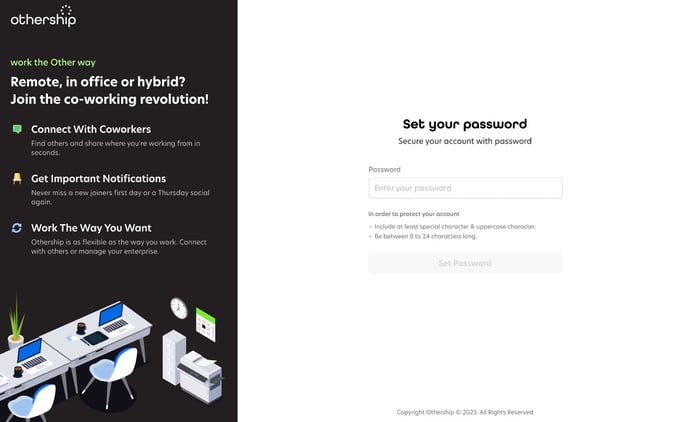
Step 4
Then you will be able to set up your profile, you can link your LinkedIn account

Step 5
After setting up your profile you will able to see the dashboard.
