How to change your password?
Step 1
Navigate to the Settings menu.

Step 2
Choose the option for Privacy & Security.
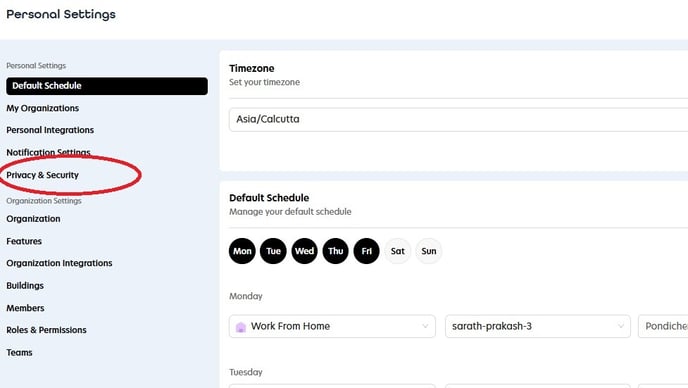
Step 3
In the Change Password section, click the "Change Password" button. When the pop-up appears, enter your new password and then click "Submit" to save the changes.
